반응형
환경 구성
- PC #1 :
- Mac OS (or Windows)
- Weasis Viewer Version : 4.0.2
- PC #2 :
- Linux OS (or ..)
- PACS Info : ORTHANC PACS (http://10.120.201.1:8042/dicom-web)
- docker image : jodogne/orthanc-plugins:1.9.6
- configuration :
- orthanc.json :
- "Plugins" (/usr/local/share/orthanc/plugins/libOrthancDicomWeb.so)
- "DicomWeb"
- {
"Name": "Orthanc inside Docker",
...
"Plugins": ["/usr/share/orthanc/plugins", "/usr/local/share/orthanc/plugins"],
...
"DicomWeb": {
"Enable": true,
"Root": "/dicom-web/",
"EnableWado": true,
"WadoRoot": "/wado",
"Host": "10.120.201.1:8042",
"Ssl": false,
"StowMaxInstances": 10,
"StowMaxSize": 10,
"QidoCaseSensitive": false
}
...
}
- orthanc.json :
Weasis Viewer에 연동 구성 및 PACS에 저장된 DICOM 불러오기
(1) 연동 구성
Weasis Viewer Menu : File > Preferences > DICOM > Dicom node list

WEB Node
* Description : {node name}
* Type : DICOMWeb (all RESTful services)
* URL : http://10.120.201.1:8042/dicom-web
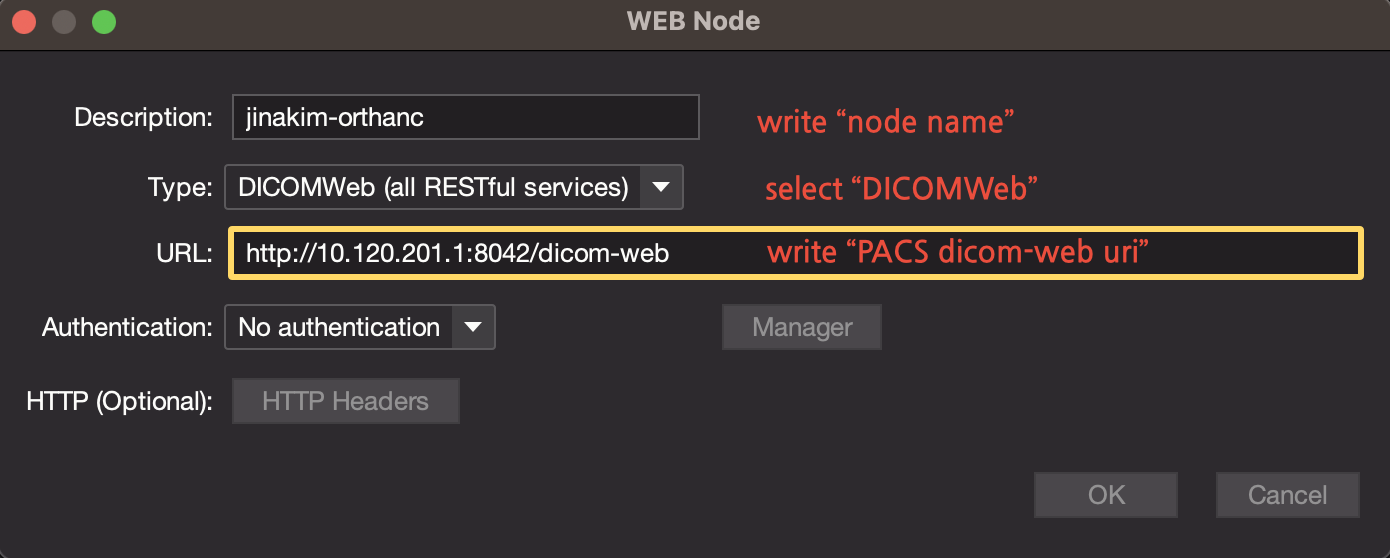
Import DICOM

(1) select "DICOM Source" or "Search Criteria"
(2) click "Search" button
(3) select some study or image
(4) click "Import and Close" button
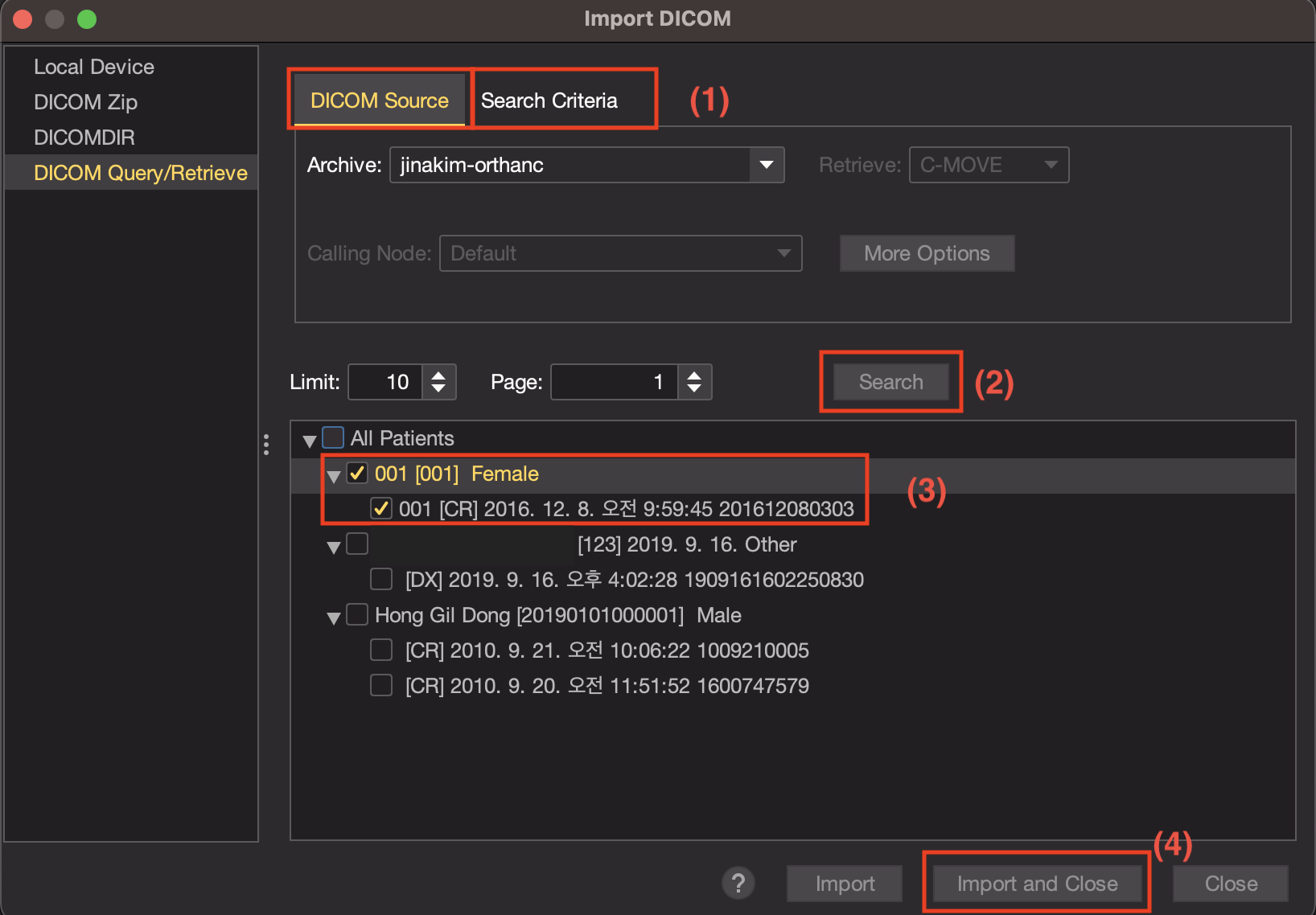
성공!!

반응형
'Engineering > DICOM, DIMSE Protocol, HL7' 카테고리의 다른 글
| [storescp] --sleep-after, --refuse 옵션 활용하여 DICOM 전송 예외 테스트 환경 구성 (0) | 2023.09.04 |
|---|---|
| dcm4che toolkit으로 HL7 전송 테스트 (hl7snd / hl7rcv) (0) | 2023.04.24 |
| dcmtk / gdcm : DICOM Transfer Syntax 변환 (0) | 2022.07.09 |
| dcmtk : dcmqrscp 로 DICOM Query/Retrieve 테스트 (C-FIND, C-MOVE) (0) | 2022.02.07 |
| dcmtk : orthanc PACS에 TLS 적용하여 DICOM 전송 (C-STORE) (0) | 2021.11.21 |

댓글